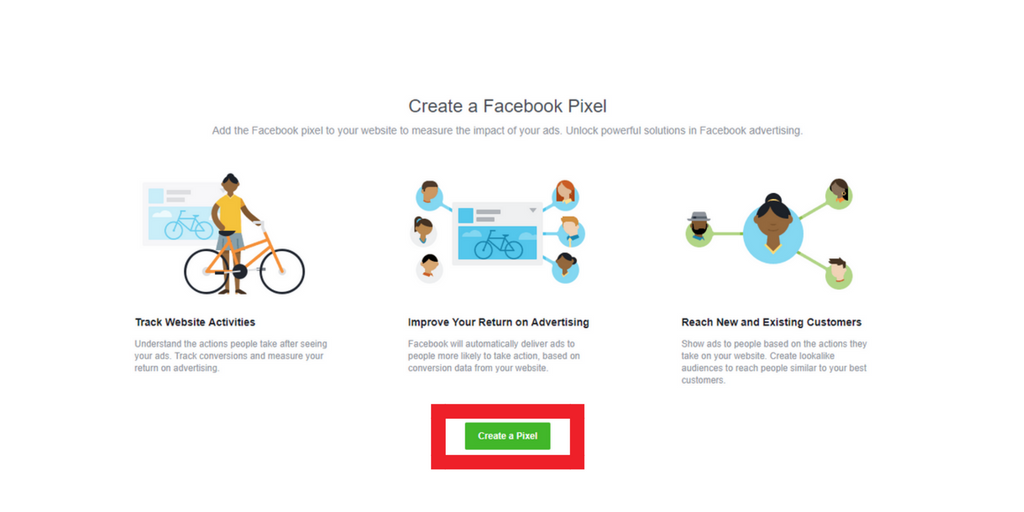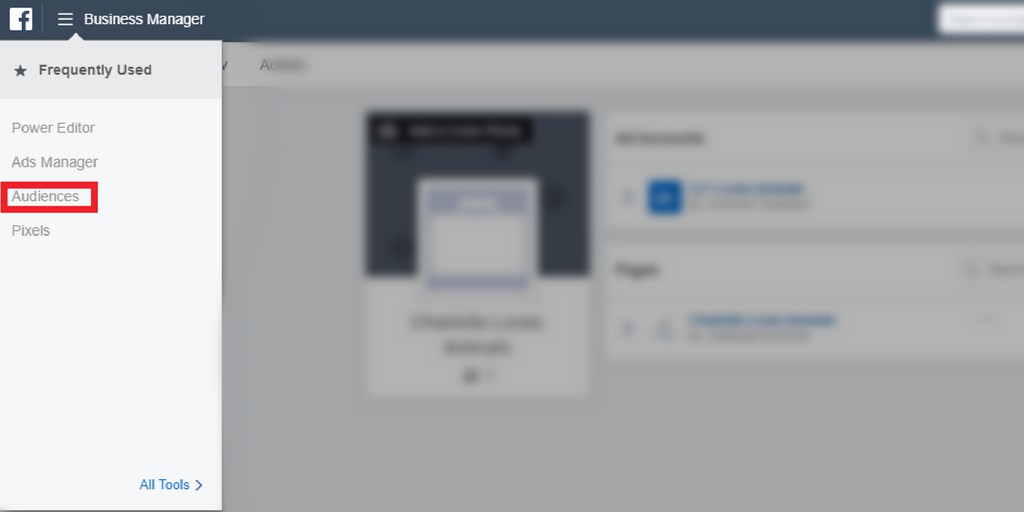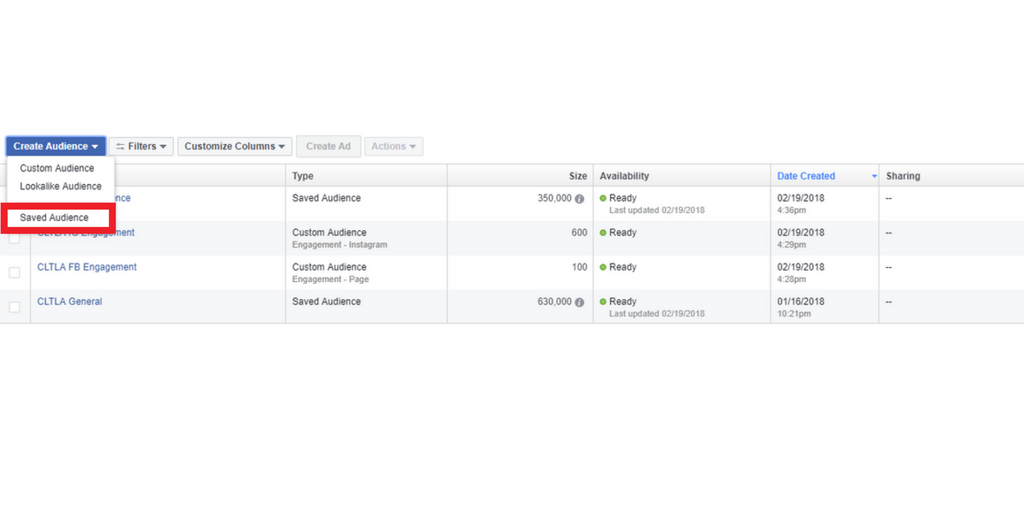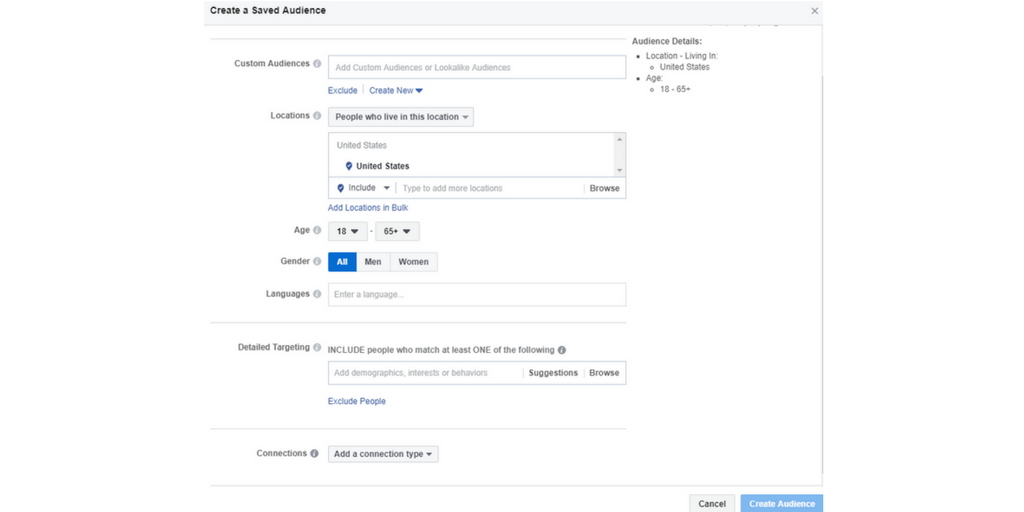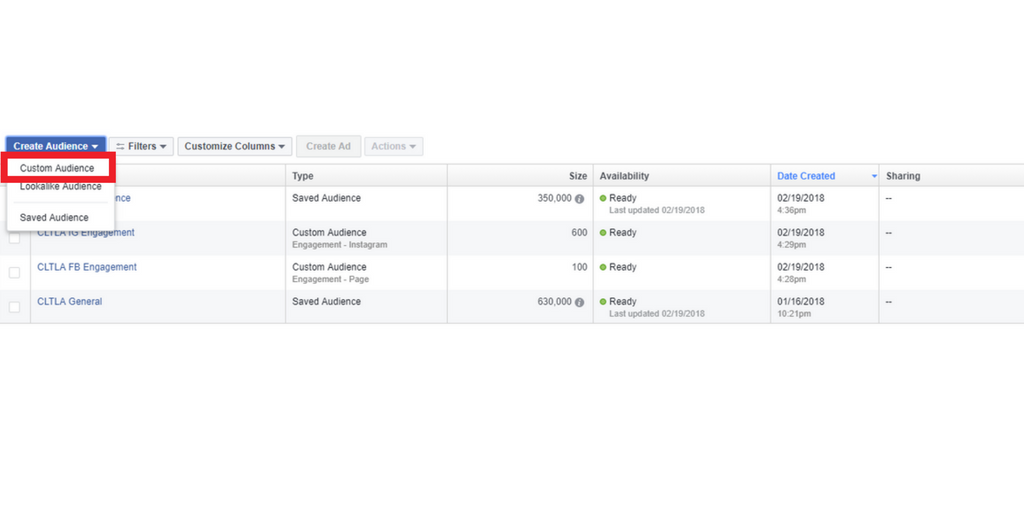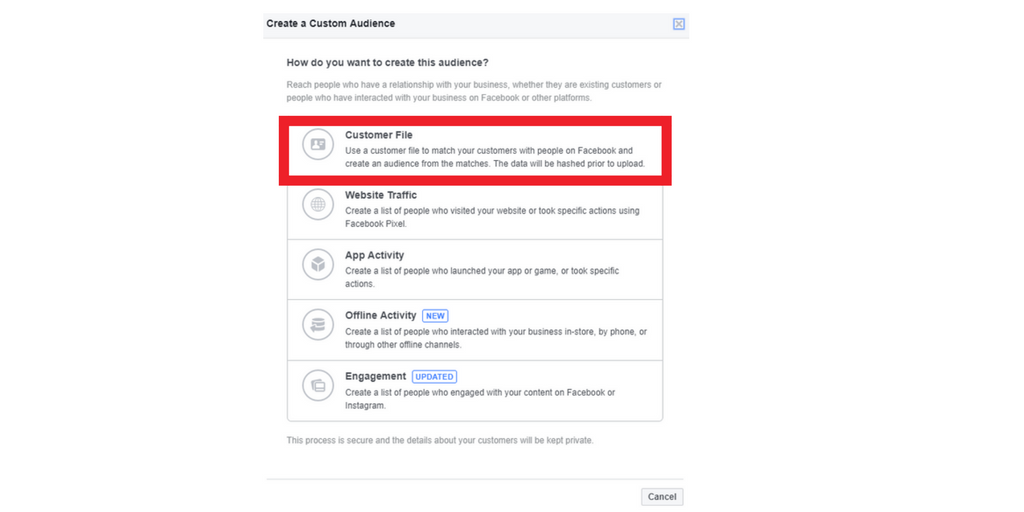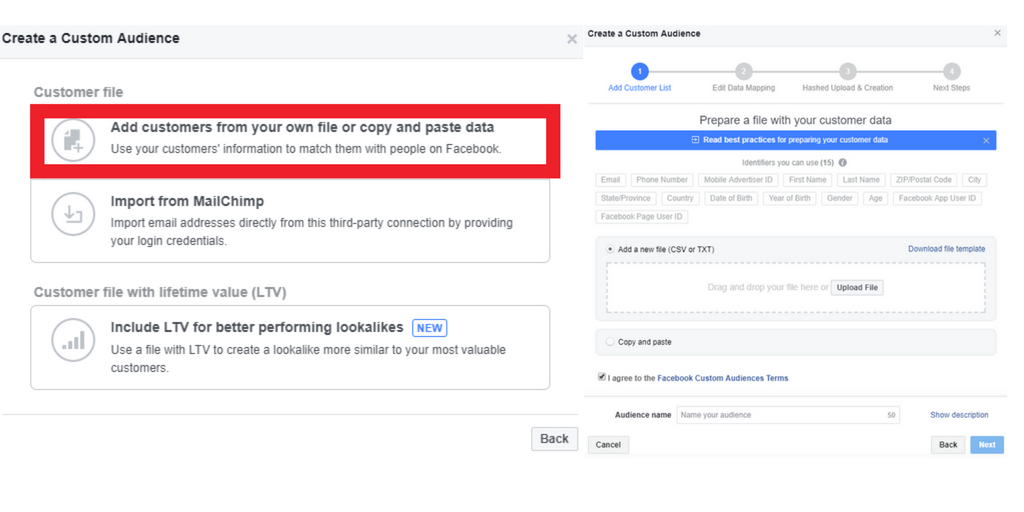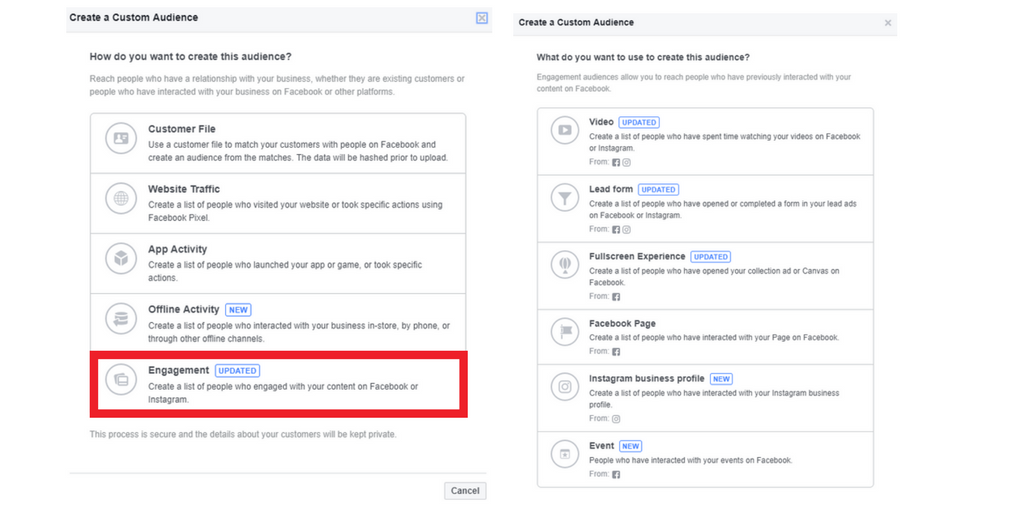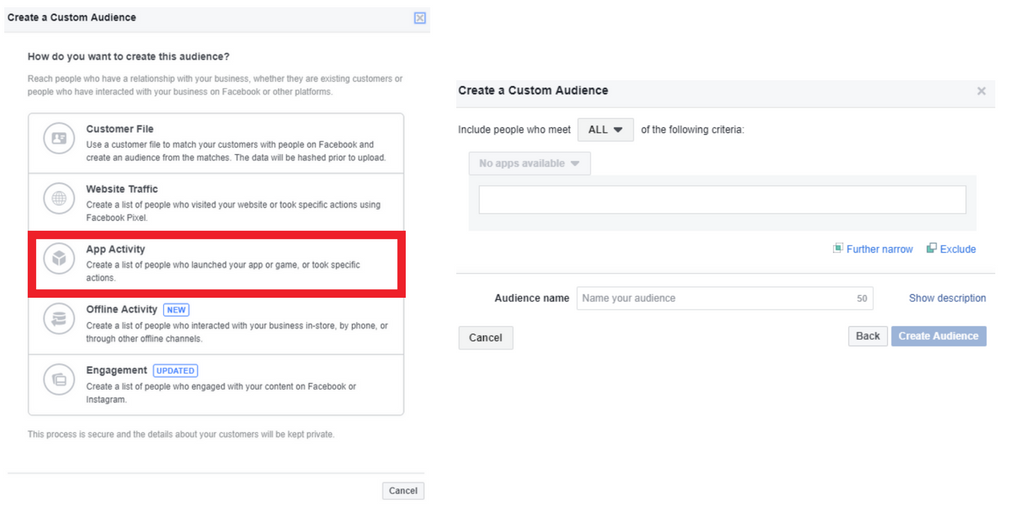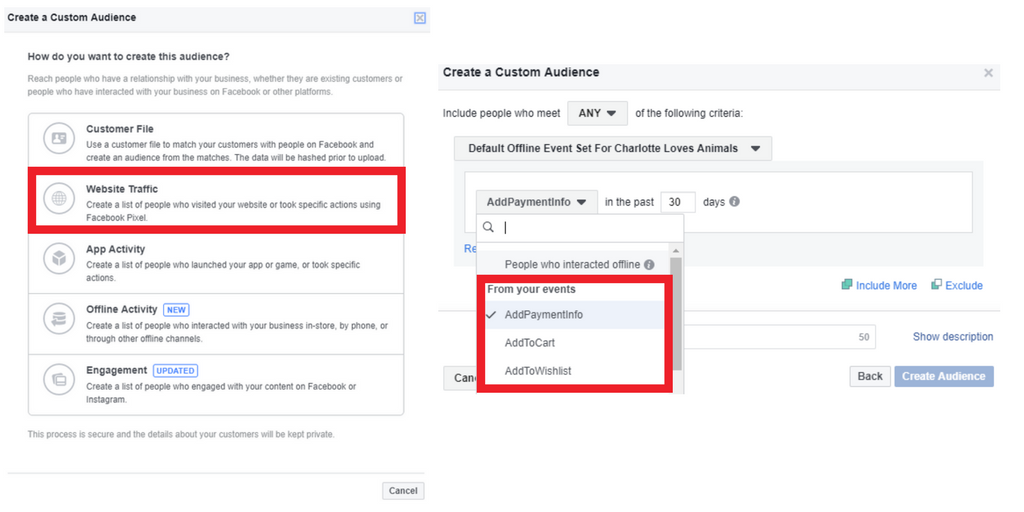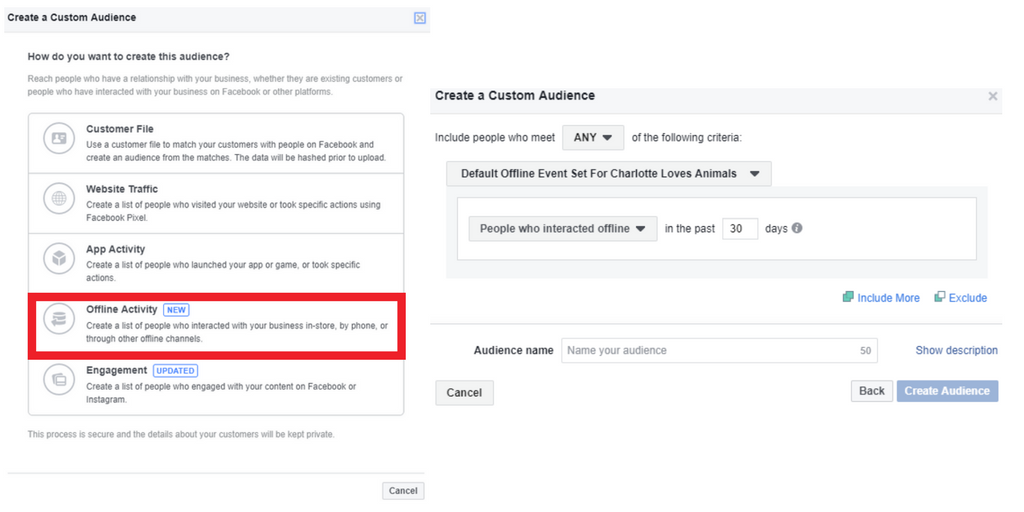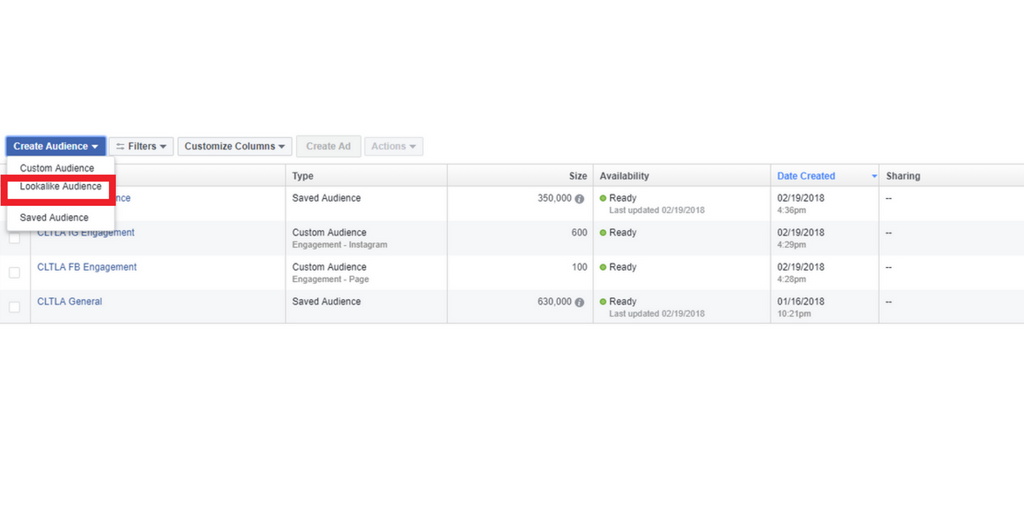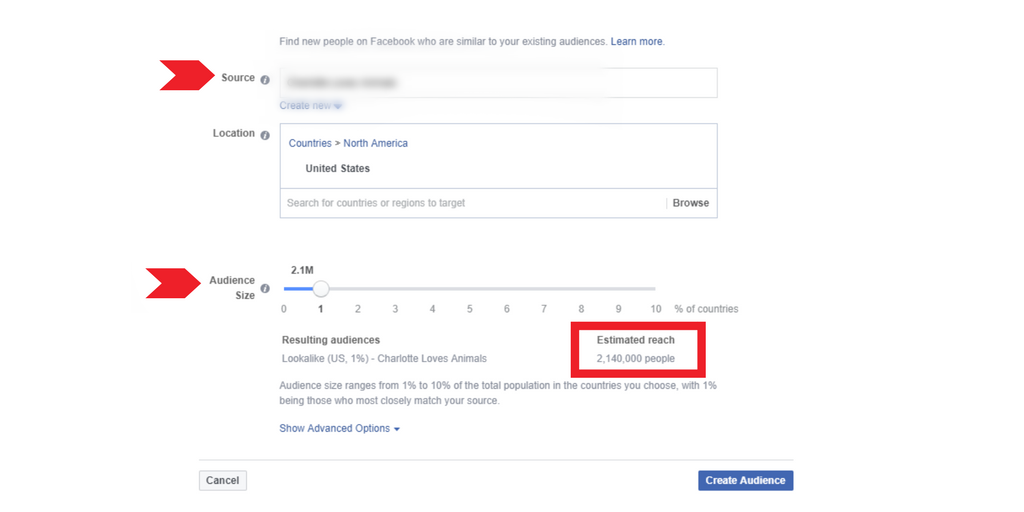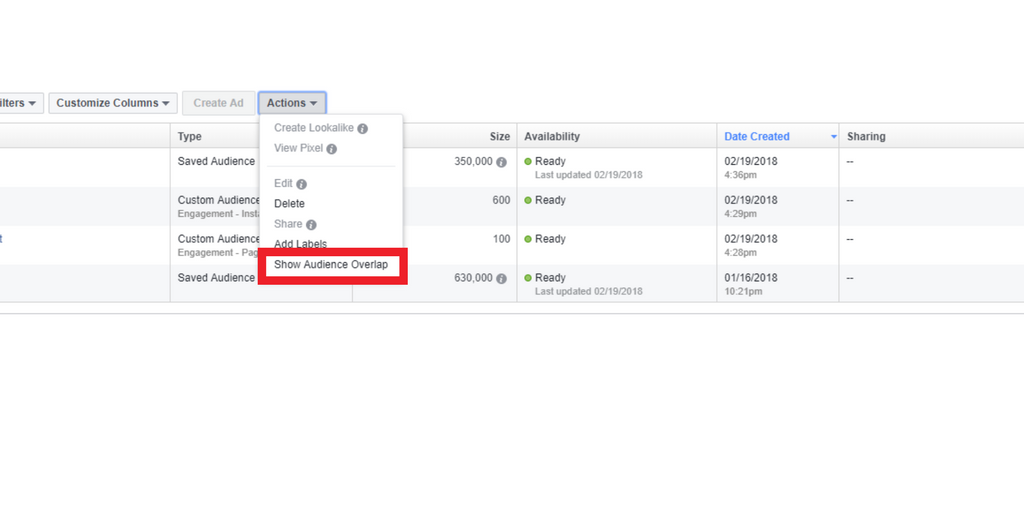The evolution of social media ads have given marketers valuable insight into who their customer really is (beyond standard demographics). No longer do we have to make educated guesses about the types of media our target audiences are consuming – their social actions give us a much better idea of how to serve them content they find valuable.
More specifically, we’re talking about Facebook Custom Audiences. Facebook Custom Audiences provide an almost limitless combination of factors that allow you to build audiences in order to target the top, middle, and bottom of the funnel potential customers. You can run multiple campaigns that are highly targeted to separate audiences based on where they are in the customer – or buyer’s – journey.
The three main audience types are Saved, Custom, & Lookalike. We will break them down throughout this blog.
First thing’s first – install the Facebook Pixel
If you plan on using Facebook Custom Audiences, you want to be able to accurately track campaign performance and conversions. Installing the Facebook Pixel will help you gather the data necessary to measure success. The Pixel tracks different actions taken on your website, whether it’s a product search, add to cart, form fill, page load, etc.
SAVED AUDIENCES
What are saved audiences on Facebook?
Saved audiences are hyper-targeted audiences that are created with the intention of using them for multiple campaigns. You can target based on demographics, interests, and behaviors. For example, you can target a family that has recently moved to an area and purchased a home, or if they are searching for a home and currently renting, their purchase habits (credit cards, cash, online shopping), their hobbies – the combinations are just about endless.
CUSTOM AUDIENCES
Customer File audience
Perhaps the most basic of Facebook Custom Audience options, but still underutilized by many marketers. If you have an email list that you regularly send information to, uploading that list to Facebook gives you an opportunity to retarget that audience with new offers.
Before uploading an email list, it is mandatory to read Facebook’s terms of service and best practices for email retargeting. You need to ensure you have permission to target the audience. Oftentimes, marketers assume that collecting an email means they have the right to distribute any type of information to it, when that is not always the case.
Engagement Custom Audiences
Want to show content specifically to those that have engaged with you? You can build an audience that includes people who have engaged with certain ad types and/or your Facebook & Instagram page. You can include anyone that has engaged within the past 365 days, or you can narrow it down and shorten the time frame.
App Activity
Businesses that have an app are seeing lots of success with this ad type, thanks to the domination of Facebook users on mobile. You can target people that have downloaded your app, had intentions to purchase, or haven’t used the app in a while. You can even use what Facebook calls “combined actions” to target people who have (or have not) acted.
URL Retargeting
With the Pixel installed on your website, Facebook gives you the ability to create an audience based on those visiting any given page on your website. One of the best features with this audience type is that the number updates in real-time.
Another bonus – this doesn’t only apply to visitors landing on your page because of an ad. URL retargeting targets any Facebook user who has visited the page within the parameters you set. Some examples of URL targeting include:
- Page view
- Visitors by time spent
- People who visited specific web pages
- All website visitors
More on URL retargeting
Don’t limit your retargeting audiences to those that have simply landed on your website. You can expand your retargeting efforts to include those that bounced off of a page or abandoned a cart by setting up custom events on your website. Custom events include:
- View content
- Search
- Add to cart
- Add to wishlist
- Initiate checkout
- Add payment info
- Make purchase
- Lead
- Complete Registration
This gives you an opportunity to re-capture these leads as a reminder to complete an action or with a new, relevant offer if they have already completed an action.
Offline Activity Audience
You can also retarget those that have taken offline actions. For example, if someone saw your Facebook ad, visited your store and completed an action (purchase, signed up for email list, etc), Facebook gives you the opportunity to retarget this audience.
Some of the information you can capture and use for retargeting includes:
- Date/time of purchase
- First name
- Last name
- Order ID
- Value
- Email address, phone number, etc.
You need to set up offline events in order to access this data. There are many variables associated with offline events, so you will want to review Facebook’s directions and best practices in order to determine how to best utilize this option for your business.
LOOKALIKE AUDIENCES
Creating a Lookalike Audience
Lookalike audiences come from data gathered by Facebook based on saved audiences and/or people similar to your current customers. You can create a lookalike for just about any audience type. A few examples are:
- Lookalikes of page fans
- Lookalikes of those currently engaging with content/past engagements
- Lookalikes of general audiences
- Lookalikes of people visiting your website
- Lookalikes of your email list
- Lookalikes of those using your app
- Lookalikes of offline activity
Lookalike audiences get your message, product, or offer in front of a new set of eyes that are similar to your current audience. The smaller percentage you choose, the more attributes they share with the original audience.
Don’t compete against yourself
Be sure to check for audience overlap before launching more than one campaign at once. You can end up competing against yourself because your ads will end up in the same auction, meaning both ads are targeting the same or similar audiences. Your CPC (cost-per-click) will be higher because Facebook is putting the ads up against each other for the bid.
To check audience overlap, select any two audiences you have saved and select “show audience overlap”.
Oversaturation and overlap also have the potential to give you a low ad relevance score due to ad fatigue (an ad shown too many times to the same audience).
How are you using Facebook Custom Audiences for your business?