In August of last year, Instagram launched their response to Snapchat, called “Stories.” Images or videos taken in the Instagram app can be added to your Story, which lasts 24 hours and can be viewed by those who follow or view your profile.

Like Snapchat, you can add filters, sticker emojis, text, and drawings on the photo. What’s more, you can now tag users and add clickable URLs right on the image (verified profiles only), which Snapchat hasn’t figured out yet. With its many new features and potential for more (let’s face it, since it’s owned by Facebook, there will be more), Instagram Stories is poised to become a powerful marketing tool for businesses.
If you’re starting to feel overwhelmed reading this, don’t worry. In this blog, I’ll teach you how to use Instagram Stories, as well as give you a few practical ways to use it for your business.
Getting Started
Do you have an Instagram account? If not, download the Instagram app on your smartphone and create an account.
Once you’ve created your account, click on the gear in the top right corner of your profile page.
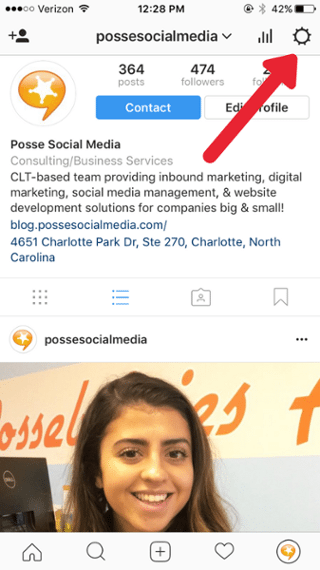
Then, scroll down until you see “Switch to Business Profile.” A business profile lets you see insights and analytics about your posts, as well as boost them for higher engagement.
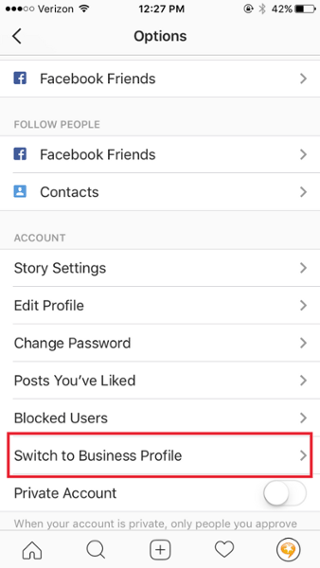
Before you go any further, you’ll want to add in a description of your business, a link to your company website, and a profile picture.
Creating Your Story
In the upper right corner of your Instagram Feed, you’ll see your profile picture with a small blue plus beside it titled “Your Story.” Click on that to begin creating your story, or swipe right from your home feed to open the camera.
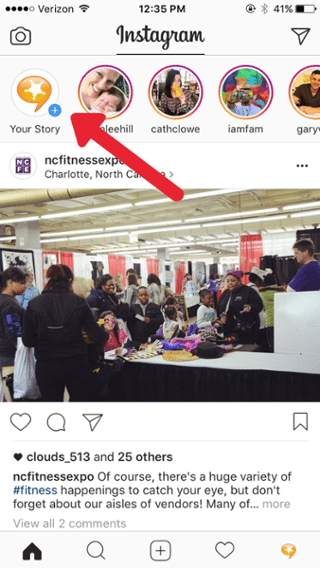
To take a picture, click on the big white button at the bottom of the screen, or press and hold the button to record video.
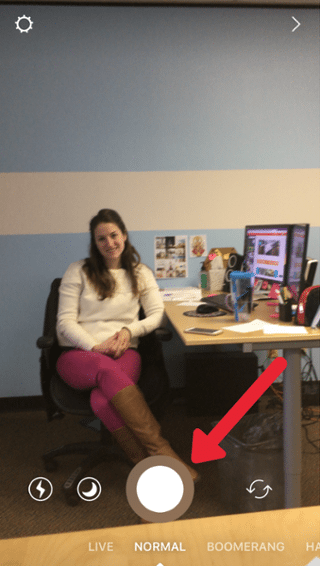 Special Effects
Special Effects
Once you’ve taken your picture or video, swipe right on the screen to add a filter.
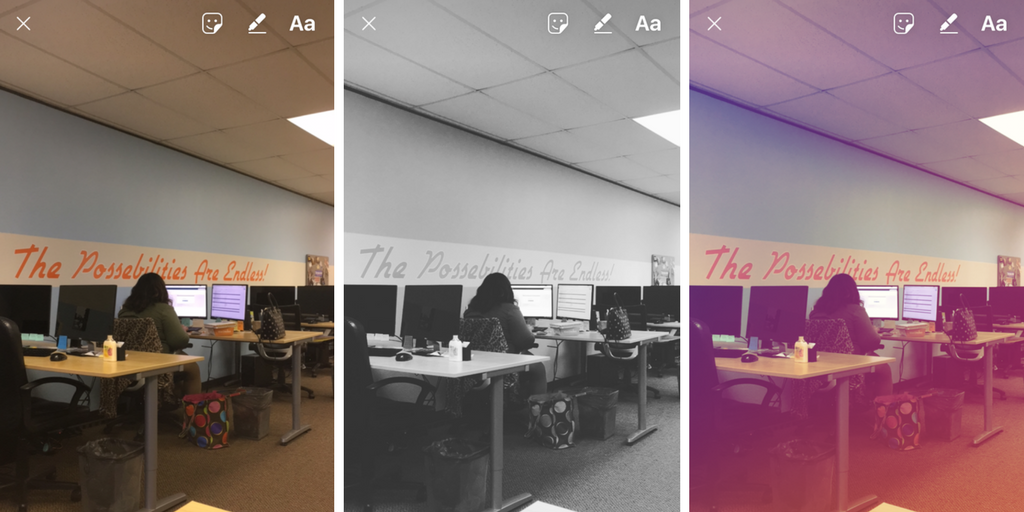
You can click the smiley face sticker in the top right corner to add a geotag, temperature, time stamp, emoji, or other sticker to the photo.

Next to the sticker button is the pen, which you can use to draw on your photo.
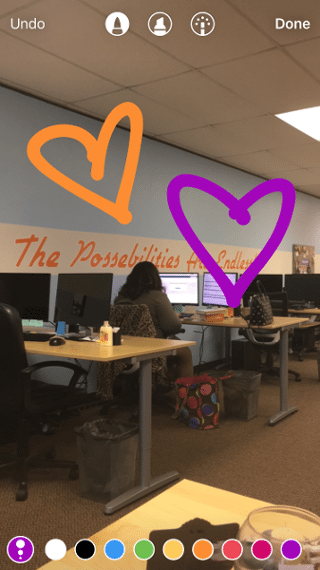
Finally, you can click on the “Aa” button to add text onto the photo.
To tag an account on your photo, use the text feature and start with the @ symbol. Begin typing the username of the account you want to tag. The correct account should show up above the keyboard, and you can tap on the profile to tag it.
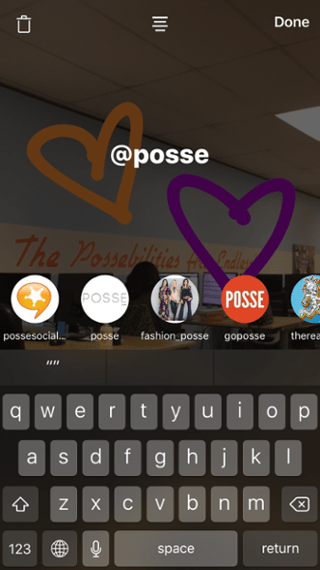
Currently, only verified Instagram profiles can use the clickable URL feature.
Posting to Your Story
To post, click on the circled plus sign labeled “Your Story” in the bottom left corner, or click on the large white circle with the arrow in the bottom right corner and choose the top option “Your Story.”
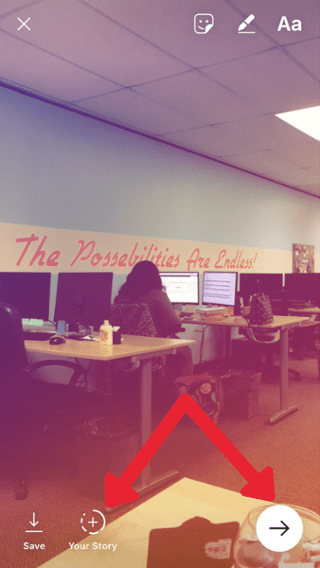
You can also click the down-facing arrow in the bottom left corner labeled “Save” to save the image or video to your phone’s camera roll without posting it.
You have now posted your first Instagram Story! Images inside your story only last a few seconds before moving to the next photo or video in your story or switching to the next story in a user’s feed. Videos can be up to 15 seconds long. Images stay in your story for 24 hours from the time they are posted, and you can add new images to your story at any time.
Using Instagram Stories for Your Business
As promised, here are a couple of ideas for using Instagram Stories to promote your business.
- Live content: Live video is everywhere right now, as you’ve probably seen on Facebook. Soon, you’ll be able to go live right from Instagram. But for now, Instagram Stories offer you the opportunity to share timely updates as they happen.
- Behind the scenes: Show a more personal side to your company. People don’t want to see a faceless company, they want to see the humans behind the brand. Use Instagram Stories to introduce your employees and show people around your office space!
- Improve Communication: Instagram Stories offers a new way to communicate with your audience. For example, you can host a Q&A session where people submit their questions via the comments of an Instagram post or direct message. There are so many more ways you can use Instagram Stories, so get out there and start posting!

