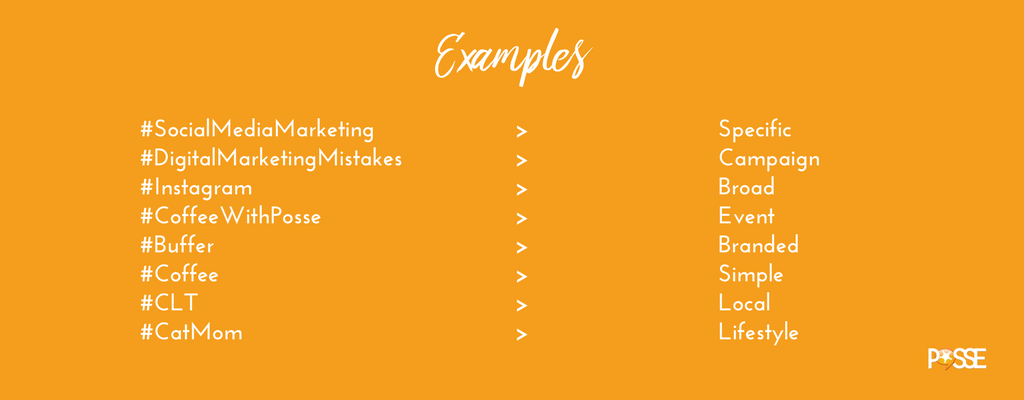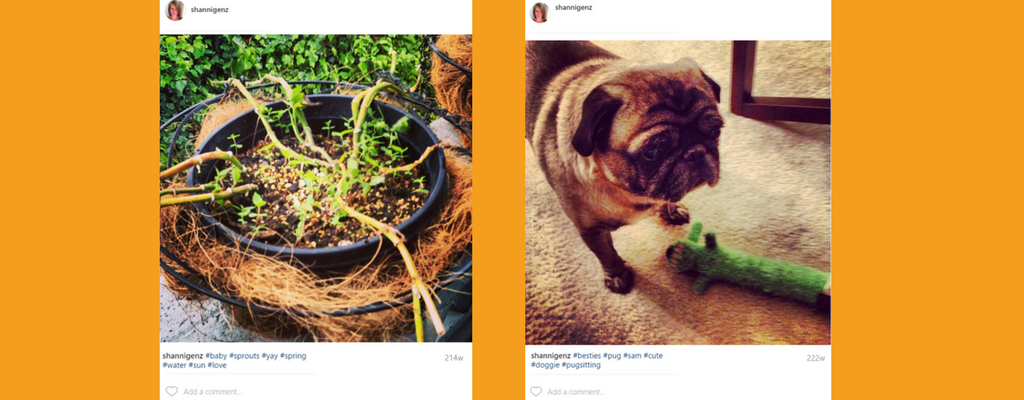You’ve finally stopped asking what a hashtag is (hooray!) and started hashtagging ALL of your social posts (noooo!).
I know, you thought you had it all down by hashtagging every word, every post, and on every platform. Don’t worry – many businesses are still doing all of the above.

Even I was guilty of doing this on my personal posts when Facebook and Instagram integrated hashtags.
Social Media Today comments about the hashtag evolution on Facebook: “Some people think tagging every word will help, because it’ll mean your content will show up in more conversations, but that’s a flawed theory.” When hashtags are overused in a post, it makes it difficult to read and floods the algorithms, causing lower engagement when it’s done consistently. Jimmy Kimmel and Justin Timberlake explain this concept perfectly in this video.
Now what? Create a hashtag strategy for your company by learning two best practices – which platforms to use a hashtag on and how many hashtags to use on each platform.
To Hashtag Or Not To Hashtag… That Is The Question
Knowing which platform to hashtag on is half the battle. If you can implement one thing from this blog, implement this one. If you’re still a bit fuzzy on why you need to hashtag your company’s social media posts, check out this blog to learn hashtag basics.
Here’s a handy dandy guide on which platforms to hashtag on, frequency, and what to hashtag to create your pro hashtag strategy.
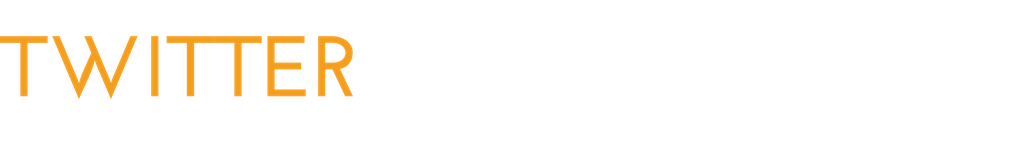 Yes! According to Buffer, engagement on Twitter drops by an average of 17 percent when more than two hashtags are used. Twitter was the first social platform to integrate hashtags and they are generally used for conversations. When it comes to marketing for your business, hashtagging on Twitter is great for campaigns, promotions, and events. Not sure which hashtags to use? Try a hashtag tool search like this to research and gain ideas. Check out other industry leaders for hashtag ideas instead of seeing them as a competitor.
Yes! According to Buffer, engagement on Twitter drops by an average of 17 percent when more than two hashtags are used. Twitter was the first social platform to integrate hashtags and they are generally used for conversations. When it comes to marketing for your business, hashtagging on Twitter is great for campaigns, promotions, and events. Not sure which hashtags to use? Try a hashtag tool search like this to research and gain ideas. Check out other industry leaders for hashtag ideas instead of seeing them as a competitor.
 Go all out! You can use up to 30, but Buffer reports 9 is the magic number of hashtags. Hashtagging on Instagram allows your posts to show up in Recent Posts, Top Posts, and Related Hashtags search section. “When used properly, hashtags are a great way for individuals and brands to make their social posts more visible and increase engagement,” says Hubspot. Match your hashtags to your content. Include one branded hashtag each time. This could be your name (like #Posse) or an abbreviation (like #PSM) you would like others to use.
Go all out! You can use up to 30, but Buffer reports 9 is the magic number of hashtags. Hashtagging on Instagram allows your posts to show up in Recent Posts, Top Posts, and Related Hashtags search section. “When used properly, hashtags are a great way for individuals and brands to make their social posts more visible and increase engagement,” says Hubspot. Match your hashtags to your content. Include one branded hashtag each time. This could be your name (like #Posse) or an abbreviation (like #PSM) you would like others to use.

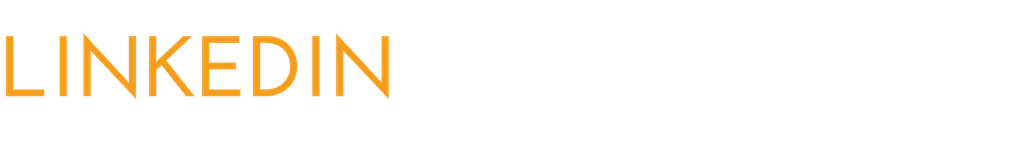 Yes. Use 1-2 hashtags very strategically. LinkedIn didn’t support hashtags until last year when they rolled out a mobile search feature with hashtag functionality. Now available on desktop, the hashtag search functionality opens some posts publicly. This would be another great time to do your research and see what other influencers are using as hashtags.
Yes. Use 1-2 hashtags very strategically. LinkedIn didn’t support hashtags until last year when they rolled out a mobile search feature with hashtag functionality. Now available on desktop, the hashtag search functionality opens some posts publicly. This would be another great time to do your research and see what other influencers are using as hashtags.
 No. Posts without hashtags perform better on Facebook, according to EdgeRank Checker research. There are two exceptions to this rule – when you are responding to an existing campaign, and when you are directing fans to hashtag on other platforms (like Instagram or Twitter) for a campaign. Posting a video? Use the tag feature in advanced video options with keywords instead of hashtags.
No. Posts without hashtags perform better on Facebook, according to EdgeRank Checker research. There are two exceptions to this rule – when you are responding to an existing campaign, and when you are directing fans to hashtag on other platforms (like Instagram or Twitter) for a campaign. Posting a video? Use the tag feature in advanced video options with keywords instead of hashtags.
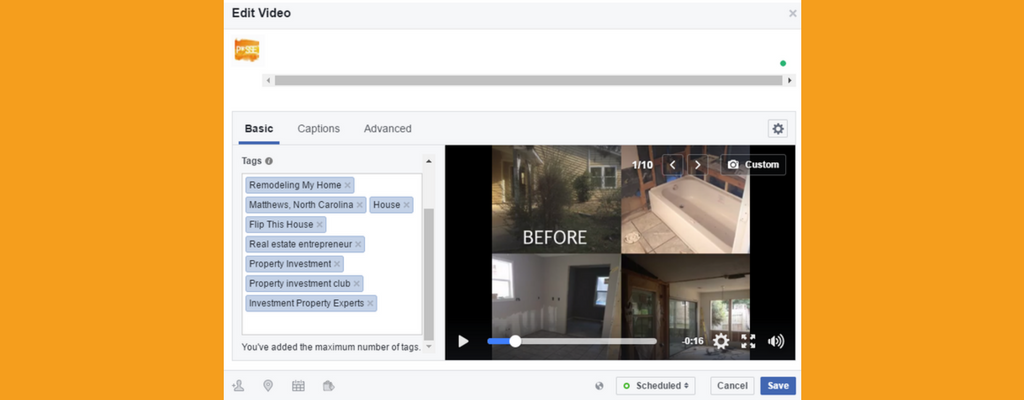 Just because posts with hashtags don’t perform as well on Facebook doesn’t mean you can’t incorporate them in a graphic.
Just because posts with hashtags don’t perform as well on Facebook doesn’t mean you can’t incorporate them in a graphic.
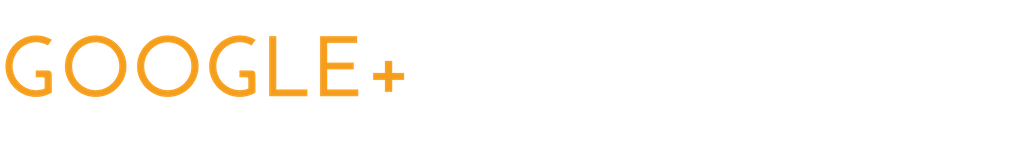
You don’t need to hashtag on Google+ because it automatically hashtags your posts for you. You can edit hashtags or add them into the comments to give them extra oomph. Running a campaign across multiple platforms? Use the campaign hashtag on every platform for consistency and to allow people to hashtag on their preferred platform.
Not sure how to choose hashtags for your brand? We break it down for you here with 4 simple tips. Hashtags aren’t a requirement for social posts but they do help you reach your audience.